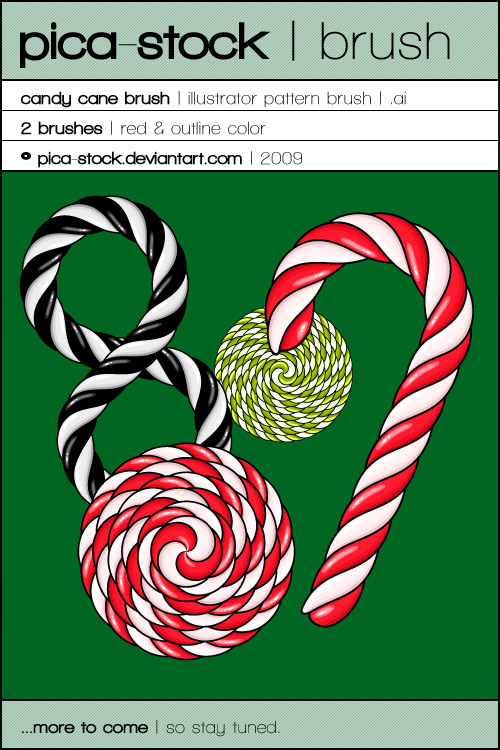ShopDreamUp AI ArtDreamUp
Deviation Actions

Kriti Ink Art Free Dowloads Subscription
Support me as an independent artist by contributing to my tip jar every month.
$5/month
Suggested Deviants
Suggested Collections
You Might Like…
Featured in Groups
Description
pica-stock | brush
candy cane brush | illustrator pattern brush | .ai
2 brushes | red & outline color
© *pica-stock | 2009
free to use for non-commercial works on deviantart.com | send me a link to your deviation
please ask permission for commercial works | send me a note with your request
do not sell, copy, transmit or distribute without my permission | send me a note with your request
you are free to alter, transform, or build upon this work | just respect the creators rights.
How to use:

Comments:
soooooo… i made another ai pattern brush. they are a pain to create but its totally worth the hard work and man, that was a tough job. cos i made both ends of the pattern, and you cant just mirror the one you made before…
and man, that was a tough job. cos i made both ends of the pattern, and you cant just mirror the one you made before… 
anyway, i already used them in one of my artworks at =pica-ae for a xmas vector illustration.
but i think they are so awesome, that i wanted to share them with you all
you can use them for actual candy canes or for lollipops or any other swilry candy stuff
only thing that wont work are sharp corners. the corners need to be round.
ok, one of the brushes stays red, the other one takes the color of the shapes outline. try it out if you dont know what i mean
sooo, hope you like it
thanks to =brgtt for beta-testing the brush
candy cane brush | illustrator pattern brush | .ai
2 brushes | red & outline color
© *pica-stock | 2009
free to use for non-commercial works on deviantart.com | send me a link to your deviation
please ask permission for commercial works | send me a note with your request
do not sell, copy, transmit or distribute without my permission | send me a note with your request
you are free to alter, transform, or build upon this work | just respect the creators rights.
How to use:
- open the file with adobe illustrator (you will have an empty file, only with the 2 brush presets)
- start drawing your shapes. either curvy ones or just simple lines
- the shape selected click on the brush preset and voilà: candy cane

- use the second brush to apply different colors, just change the outline color of your shape and it's not red anymore
Comments:
soooooo… i made another ai pattern brush. they are a pain to create but its totally worth the hard work
anyway, i already used them in one of my artworks at =pica-ae for a xmas vector illustration.
but i think they are so awesome, that i wanted to share them with you all
you can use them for actual candy canes or for lollipops or any other swilry candy stuff
only thing that wont work are sharp corners. the corners need to be round.
ok, one of the brushes stays red, the other one takes the color of the shapes outline. try it out if you dont know what i mean
sooo, hope you like it
thanks to =brgtt for beta-testing the brush
© 2009 - 2024 pica-stock
Comments22
Join the community to add your comment. Already a deviant? Log In
So useful!!! thank you😍